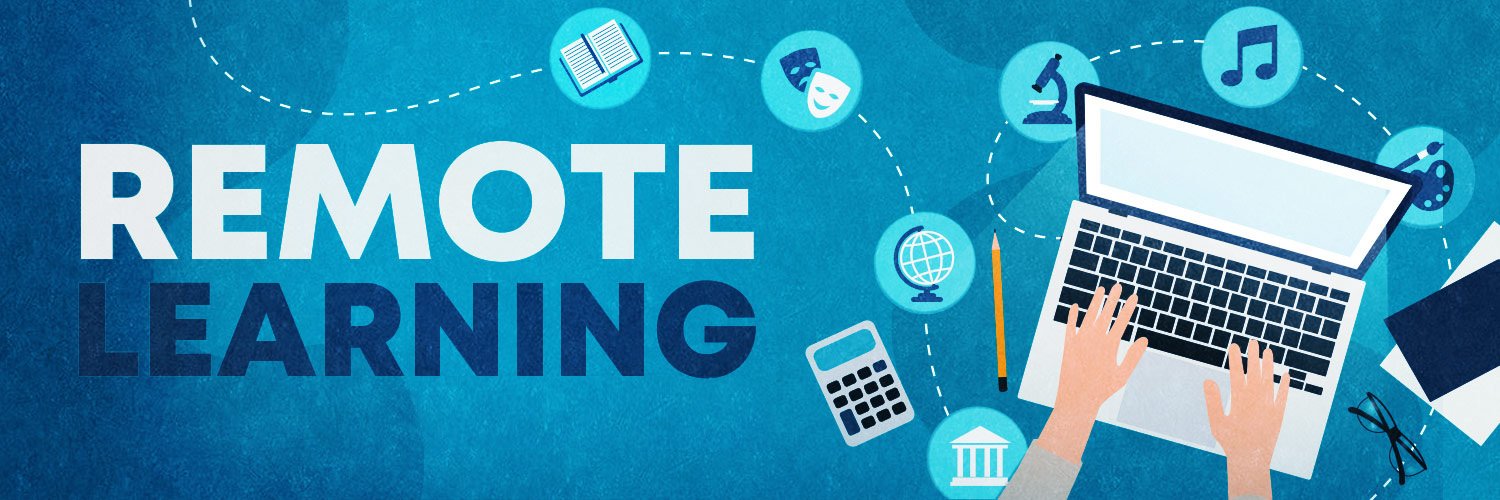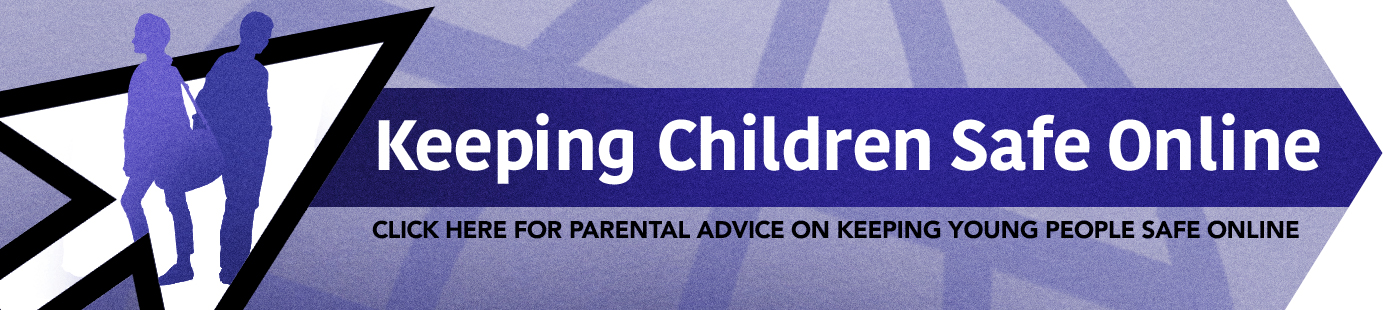If you are well but unable to come into school (or the school is closed), you should continue your learning online following the steps below.
Remote Learning Guidance for Pupils
All remote Learning is now done via Microsoft Teams.
Please check you can login to Teams ready for your remote lessons.
• Year 7 : You should download the Team app onto your device, then login using your email address – this is your normal school username plus @southmooracademy.com
• Year 8 – 11: You should download the Teams app onto your device, then login using your email address – this is your normal school username plus @southmoormat.co.uk
• Your password is the same one that you use to login to the school computers.
• If your teacher is unavailable on Teams or you struggle to log on, please complete any work on ClassCharts labelled ‘Remote Work‘.
We also recommend you watch the video below for top tips on successful home learning.
Pupil Expectations/Code of Conduct for Remote Learning
Rules regarding use of technology
- I will only use school technology for school purposes as directed by my teacher.
- I will only take part in ‘live’ streaming if my teacher or parents / carers know that I am doing it.
- I will not reveal my passwords to anyone.
- I will be responsible for my behaviour and actions when using technology (Google classroom, google meet and other interactive applications), this includes the resources I access and the language I use.
- I will make sure that all my communication with students, teachers or others using technology is responsible and sensible.
- I will not deliberately browse, download, upload or forward material that could be considered offensive or illegal. If I accidentally come across any such material, I will report it immediately to my teacher or my parent.
- I will not share resources or videos created by my teachers with anyone who is not a pupil or member of staff at Southmoor Academy.
- I will not record or take photos of my classmates or teachers during a live online face-to-face session.
- I will not share any school content on social media platforms.
- I understand that when using Google Classroom and other applications provided by the school that my use can be monitored and logged and can be made available to my teachers.
- If live streaming is used, I understand that this might be recorded by the teacher only for this to be made available to any pupil who missed the live lesson.
- I will continue to follow the rules regarding my use of technology as outlined in the school’s policy which can be found in the school planner.
- I understand that these rules are designed to help keep me safe and that if they are not followed, school sanctions will be applied, and my parent may be contacted.
- When participating in an audio or video on Google Meet, or any other software, I realise that this is an extension of the classroom and I should conduct myself as I would when on my best behaviour in a classroom.
Behaviour Expectations
- Be on time for your interactive session.
- Be dressed appropriately for learning.
- Remain attentive during sessions.
- Interact patiently and respectfully with your teachers and peers.
- Provide feedback to teachers about your experiences and any relevant suggestions.
- Watch live online lessons from an environment that is quiet, safe, public, and free from distractions.
- Please avoid using a bedroom when accessing live online lessons.
- You MUST NOT record each other’s online interactions. If the lesson is to be recorded, this will be done by the teacher.
- Make sure you end the session as soon as the teacher indicates to do so and do not stay in the session after the teacher has left.
General Rules & Guidelines
- It is strongly recommended that you follow the school timetable as far as possible.
- Please complete tasks as they are set for each lesson. Teachers will aim to be available at the times when they would normally be teaching you to answer questions.
- This will be either through google classroom or google meet.
- As soon as you have completed each task, please indicate this to your teacher. Please submit all pieces of work on time.
- Failure to complete your work will result in your form tutor, Year leader and parents being informed.